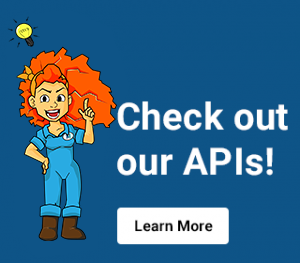File Naming for Your Mobile Website
February 28, 2011Mobile SEO: File Naming for Your Mobile Website
Once you have set up user-agent detection and redirection, you can think about the file naming and architecture of your site. Just as in traditional SEO, keyword-rich urls are important in mobile SEO. Rather than relying on the dynamic urls generated by the mobile platform, you should be taking advantage of the SEO that has been done on the traditional site, including the file architecture. Your mobile file architecture should be a mirror of the traditional file architecture, with the addition of the ‘m.’ or ‘/m’. While this is not generally included with an ‘out-of-the-box solution, it can generally be accomplished with a mod-rewrite program on the server.
Starting out with this architecture in mind will make SEO and other aspects of mobile development much easier in the long-run, despite the additional up-front work necessary for a new site launch. Unfortunately, many mobile transcoding platforms, and dynamic systems that are used to automatically generate mobile-friendly pages can hurt mobile SEO because they rely heavily on temporary pages and dynamic urls.
Updating an existing mobile site with this strategy can be a bit more difficult, but it is still possible. If your dynamic urls are already indexed by the search engines, it might be worth your while to 301 redirect the dynamic urls to the static ones. Just like in traditional SEO, the 301 redirects could cause a temporary dip in rankings and traffic, but once they are indexed, the optimized file names will improve long-term search engine rankings beyond what they were before.
In many cases, you will have fewer mobile pages than you do traditional pages, and this is fine. Start the project by matching up traditional pages with existing mobile pages, rather than feeling the need to create a corresponding mobile page for every page that exists on the traditional website. When it is done, you will be able to easily create meaningful, static internal links between the mobile pages and the traditional pages. I recommend including links between the mobile and traditional (desktop) version of the site on all pages where both exist. Users should be able to click a link to toggle between the mobile and traditional pages, in case there is a display problem or they can’t find what they are looking for. When urls are static and predictable, they are easily included in dynamic templates for pages that are generated on the fly.